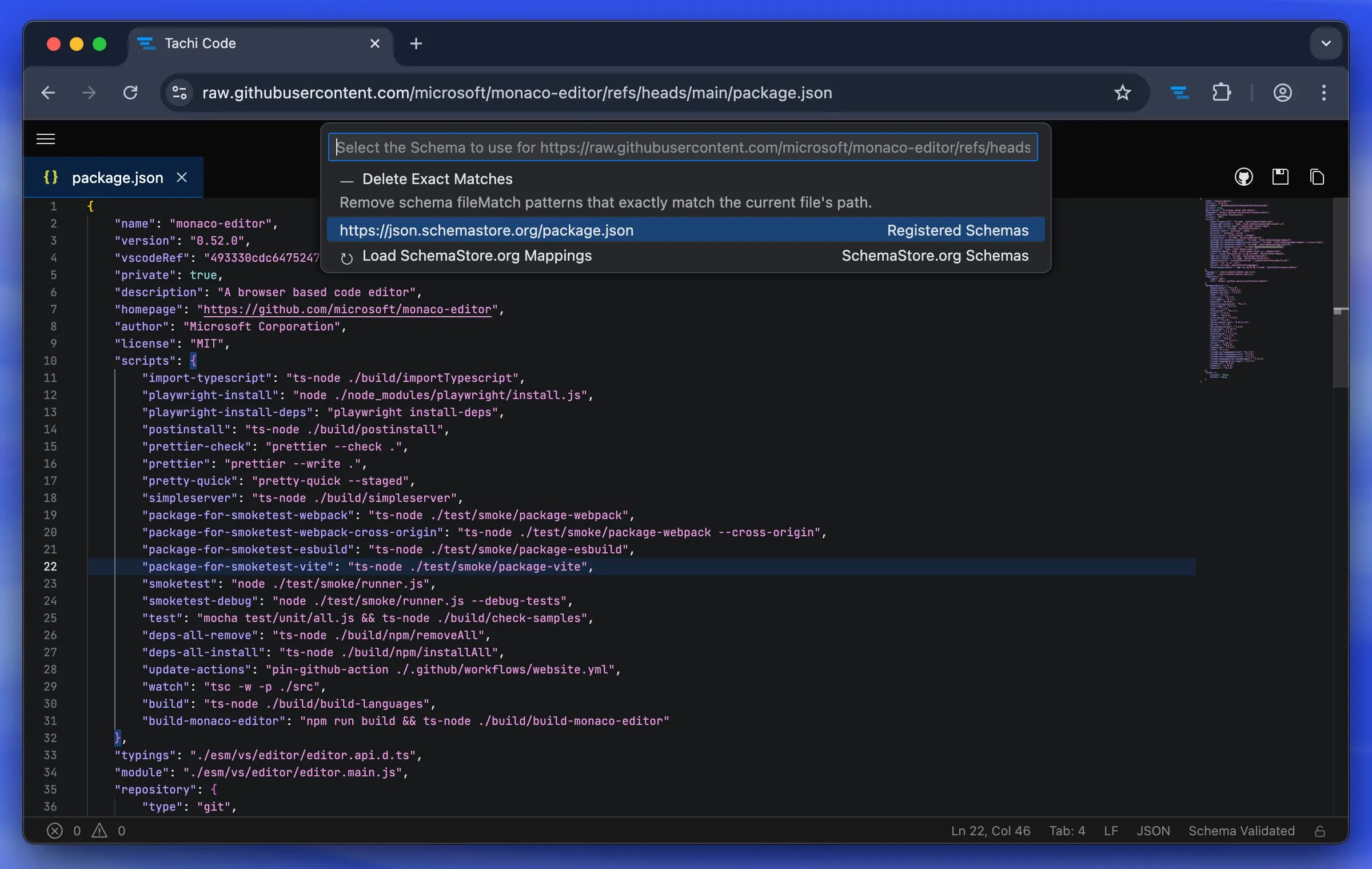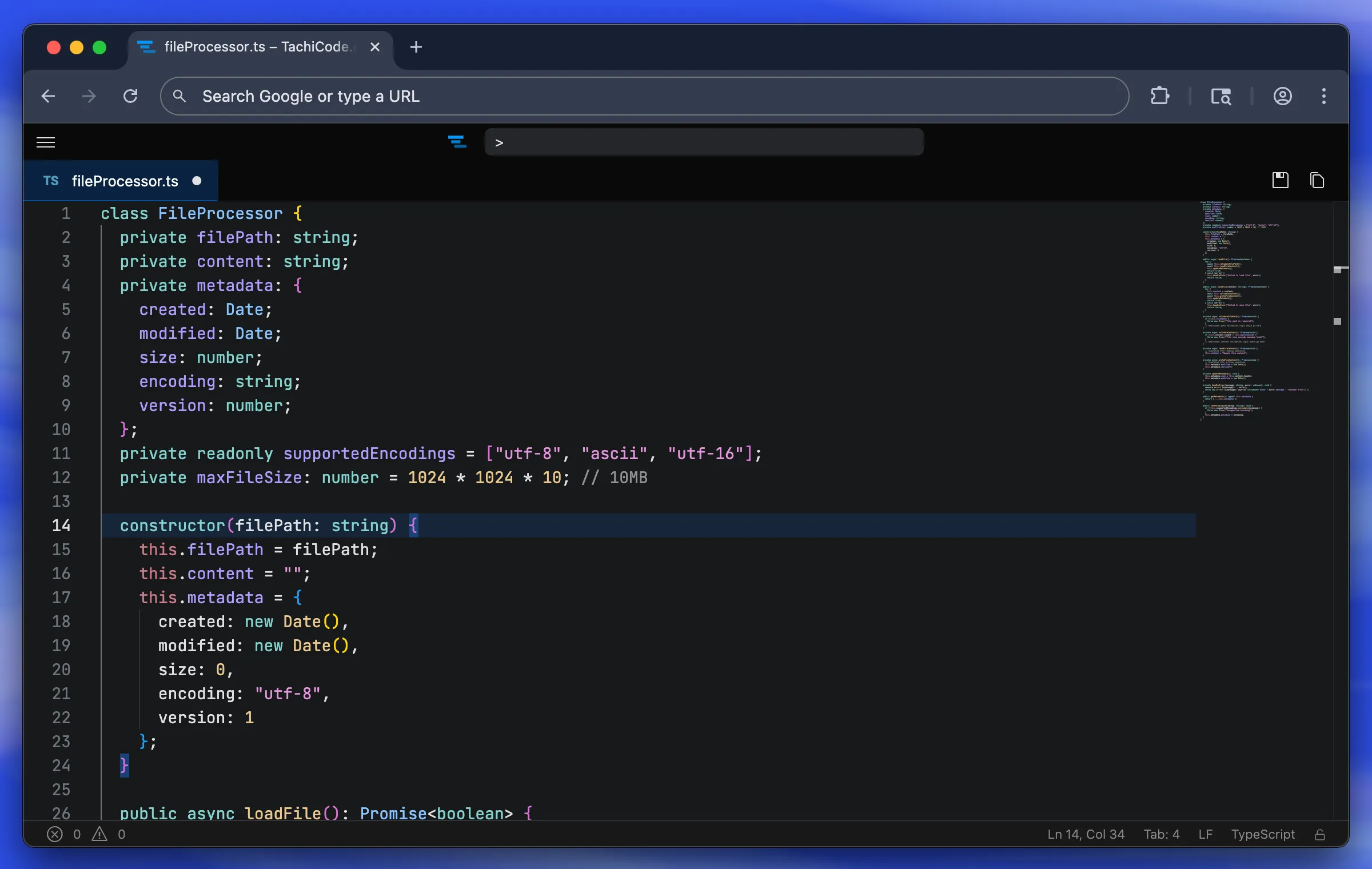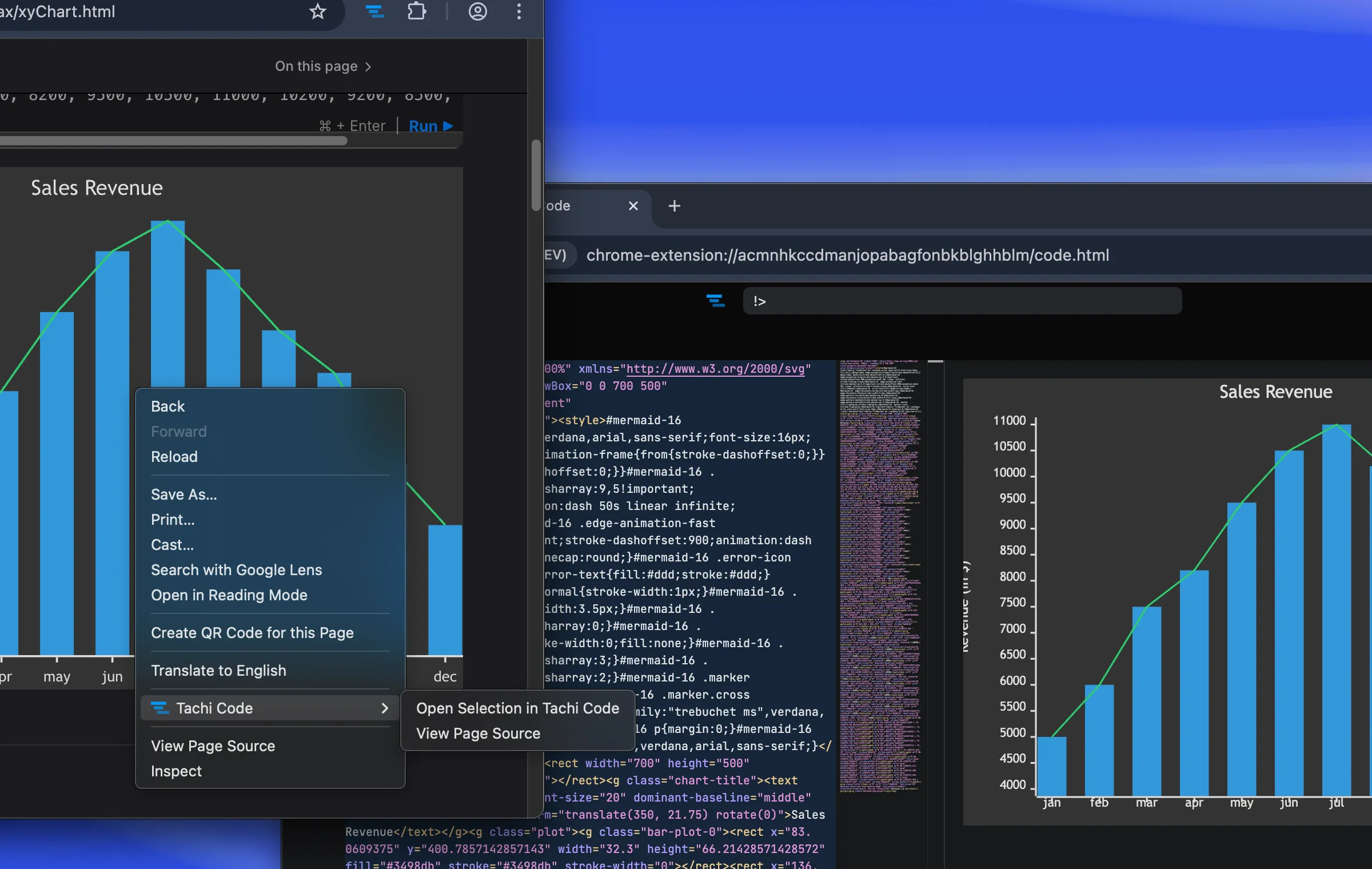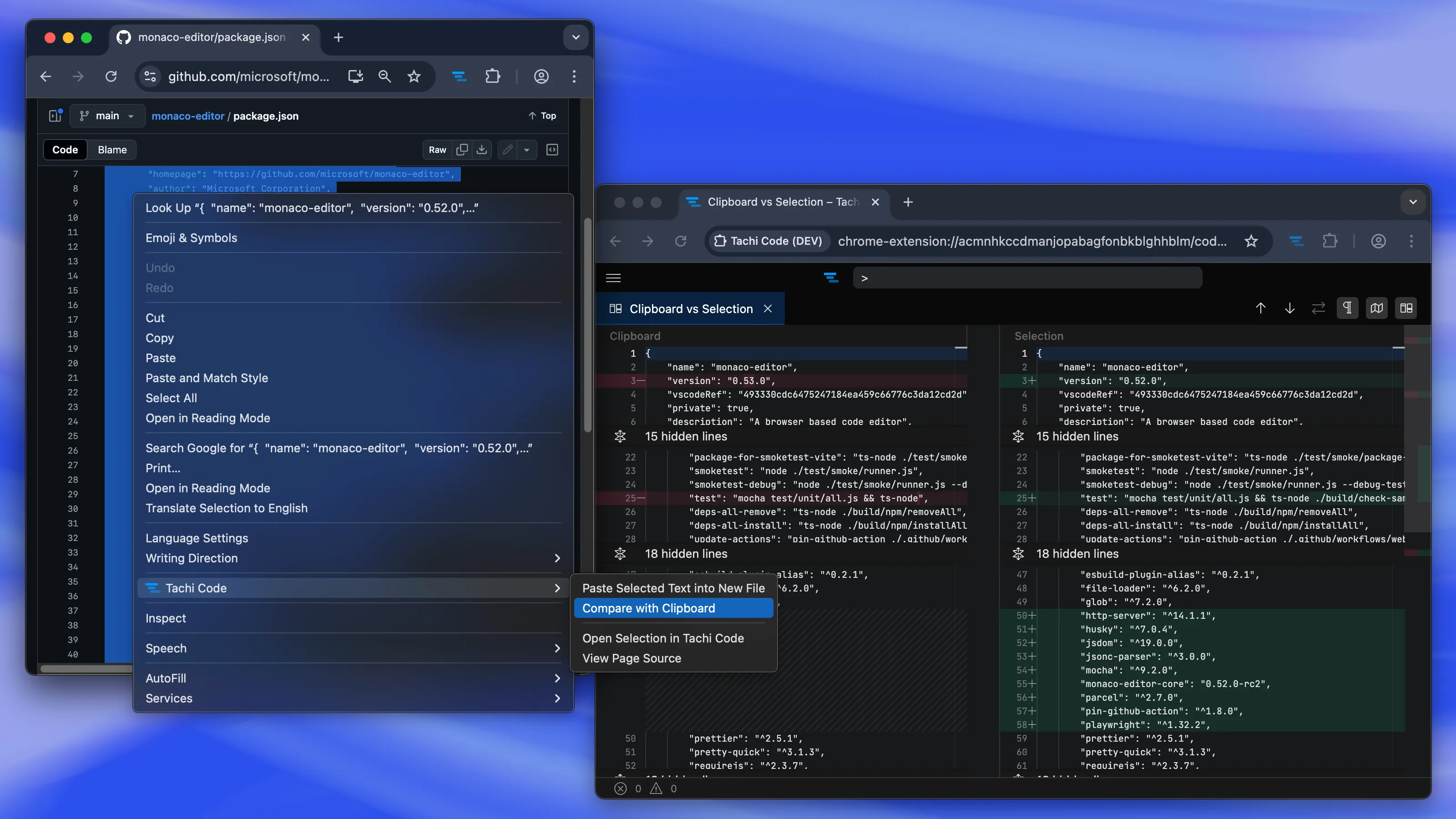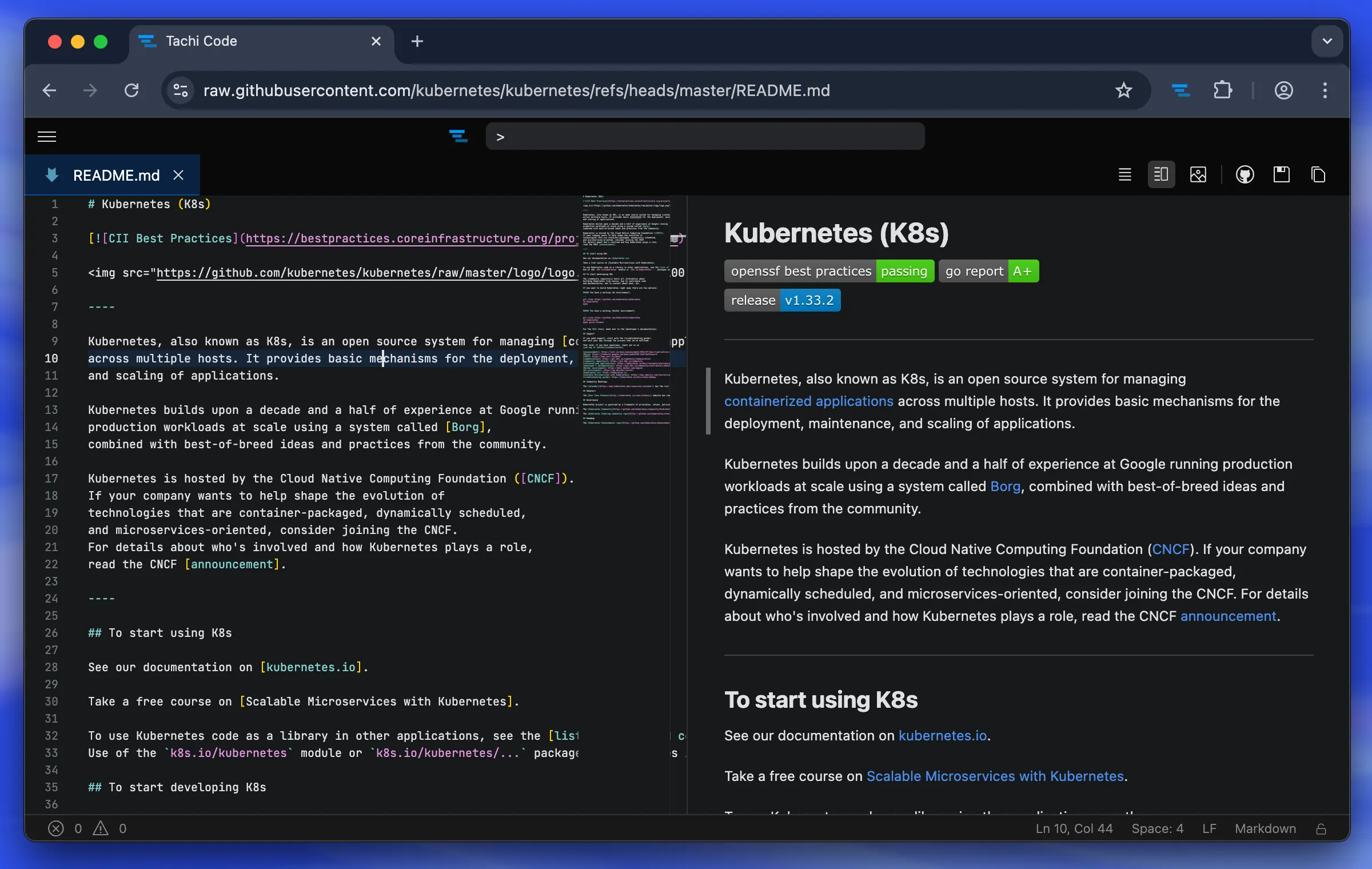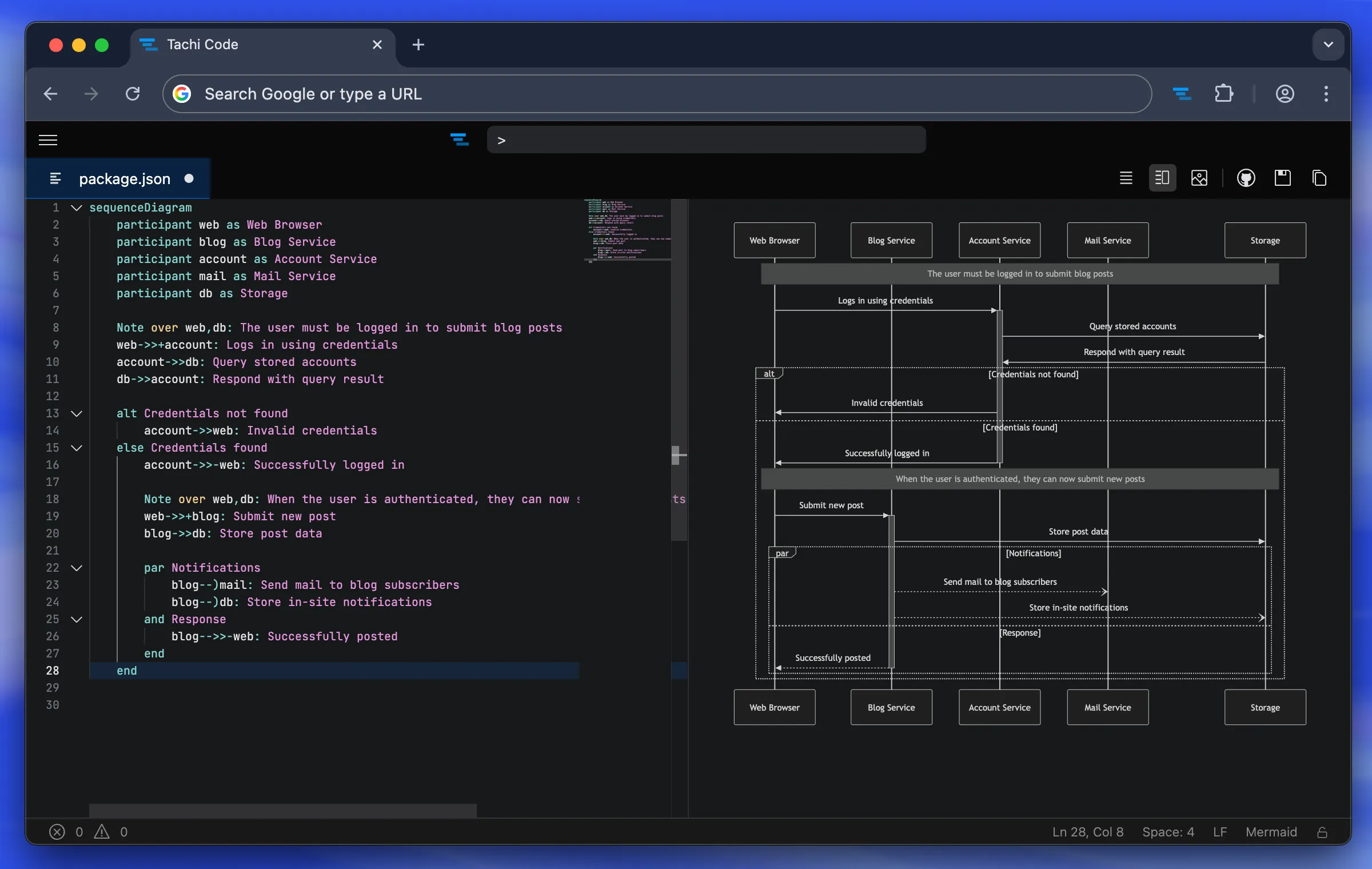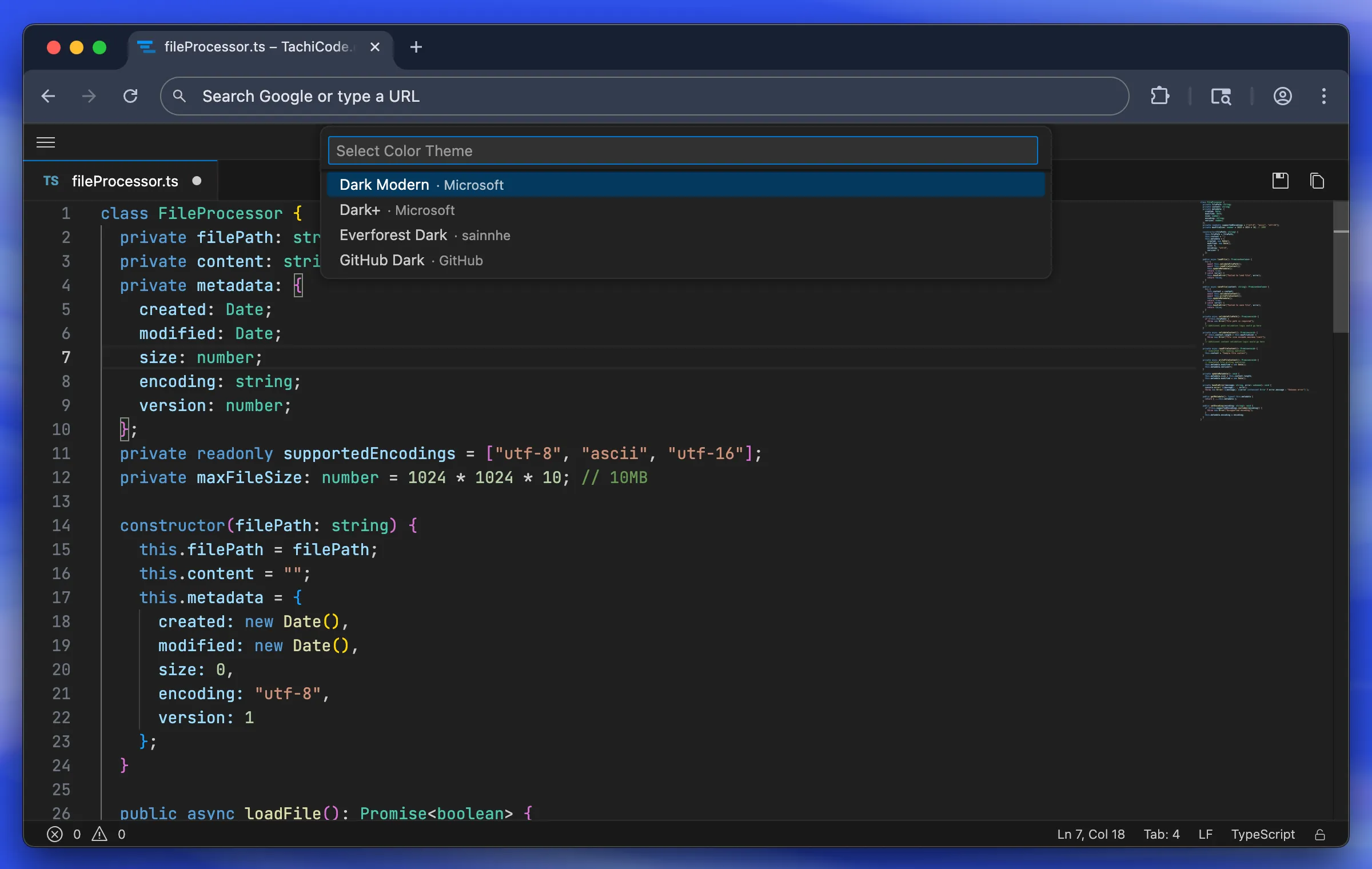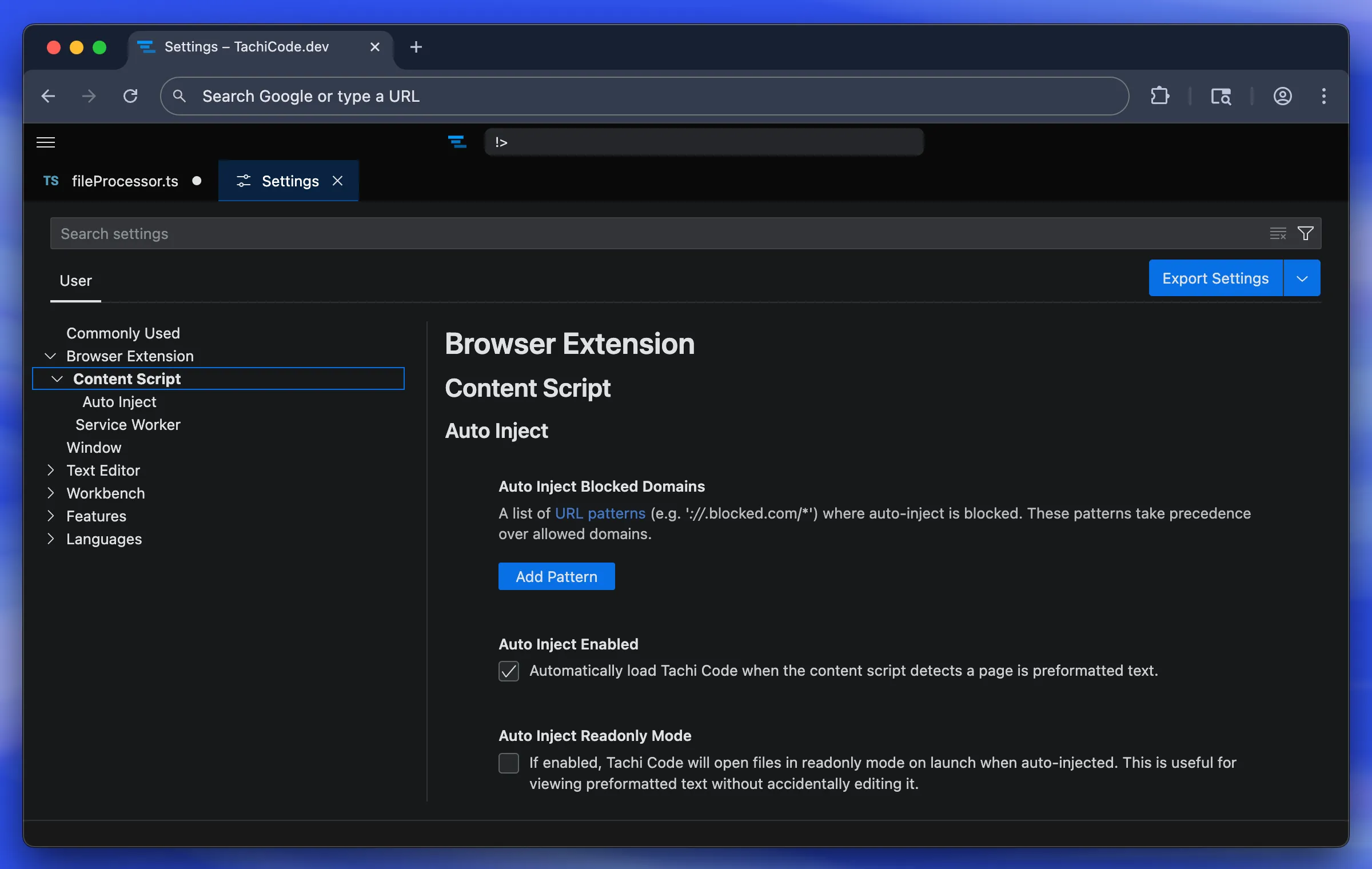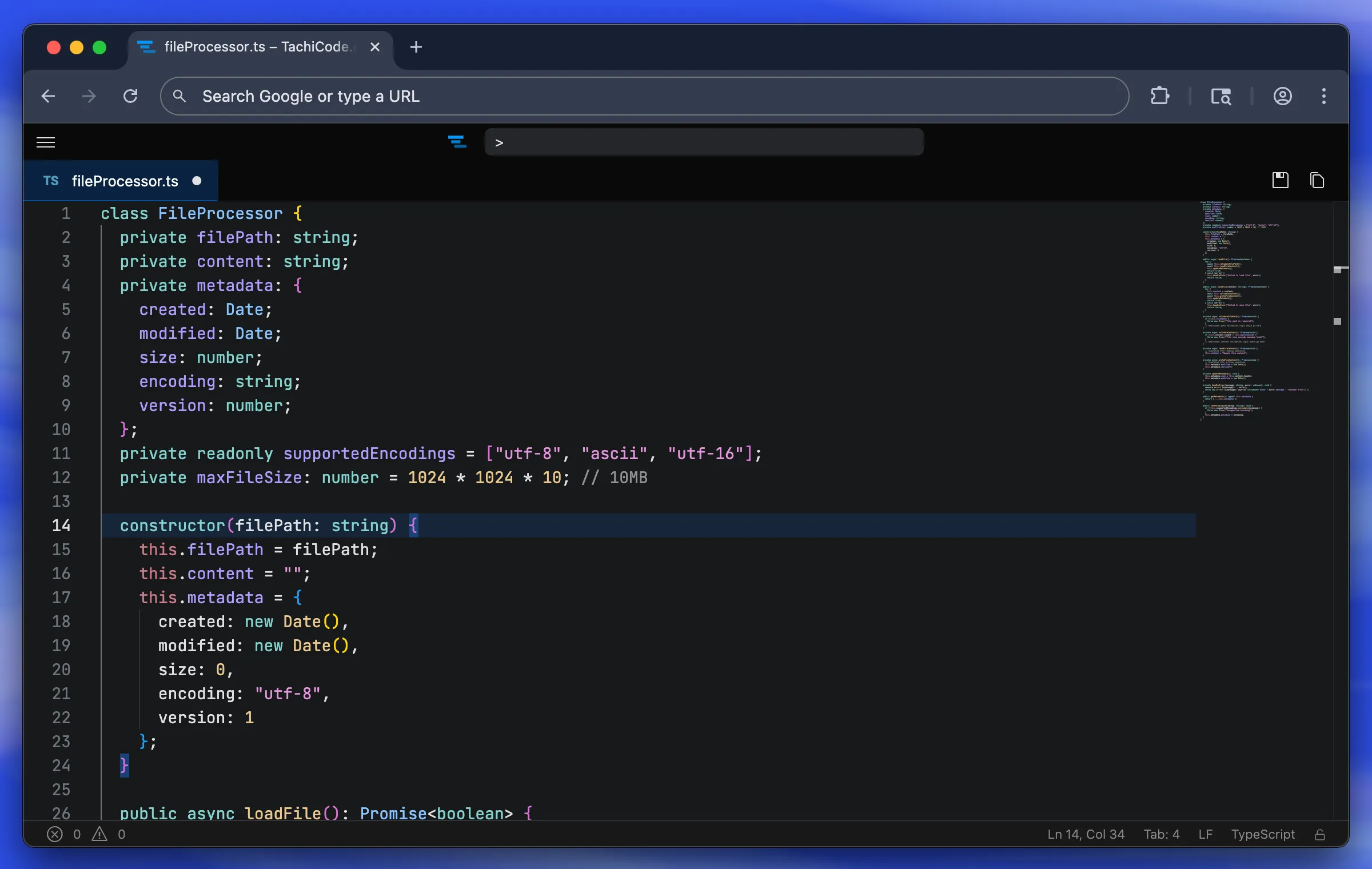
Make source files interactive everywhere
Tachi Code automatically detects source files in your browser and opens them in a powerful code editor.
Whether you’re viewing an API response, source code on GitHub, or any other source file, Tachi Code
transforms your browser tab into a fully functional code editor.
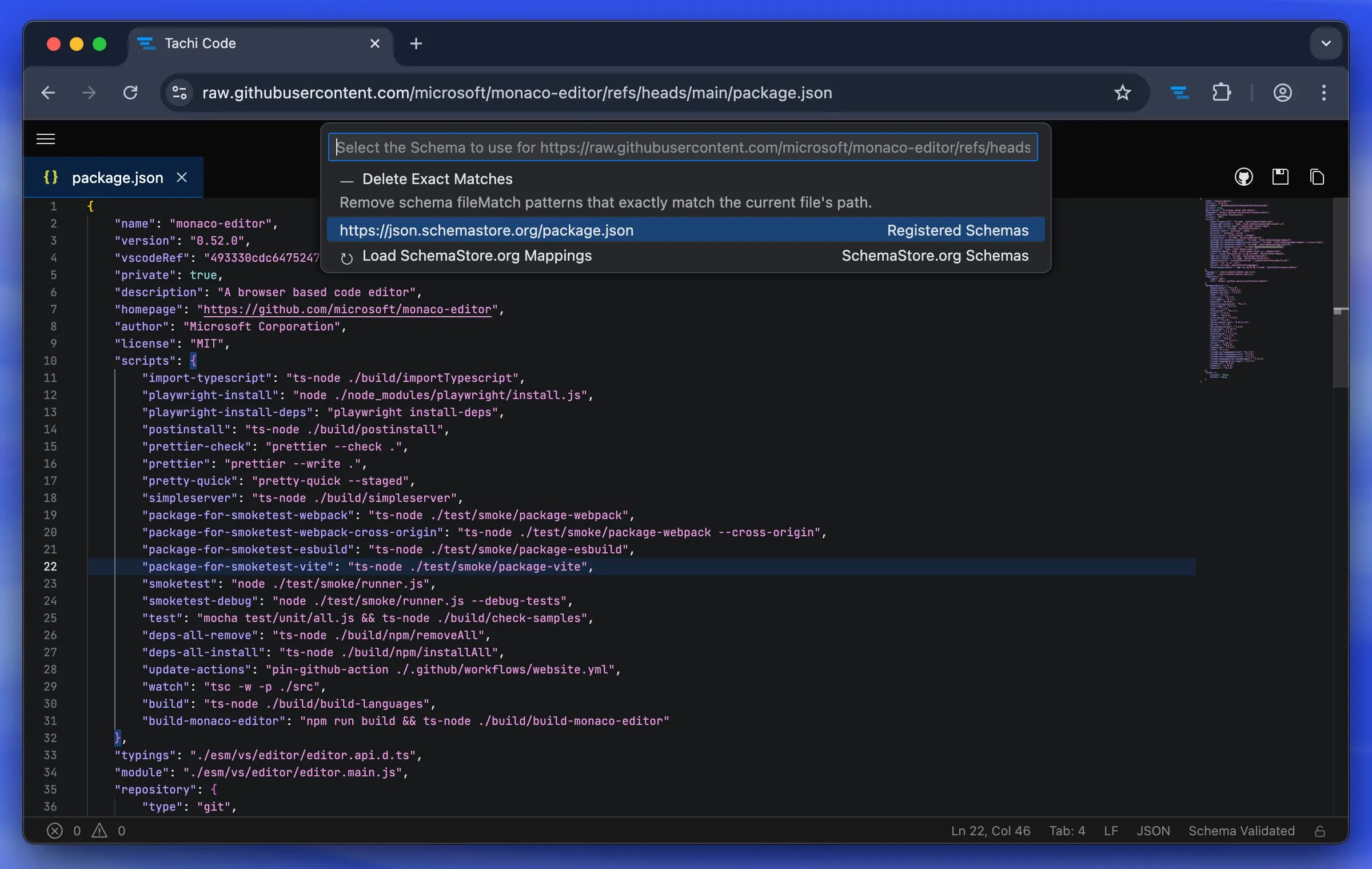
Edit source files with ease
Tachi Code uses the Monaco Editor, the same editor that powers Visual Studio Code,
to provide a rich editing experience with LSP support for select languages.
Syntax highlighting is achieved using Shiki, ensuring high-quality highlighting
for a wide range of languages.
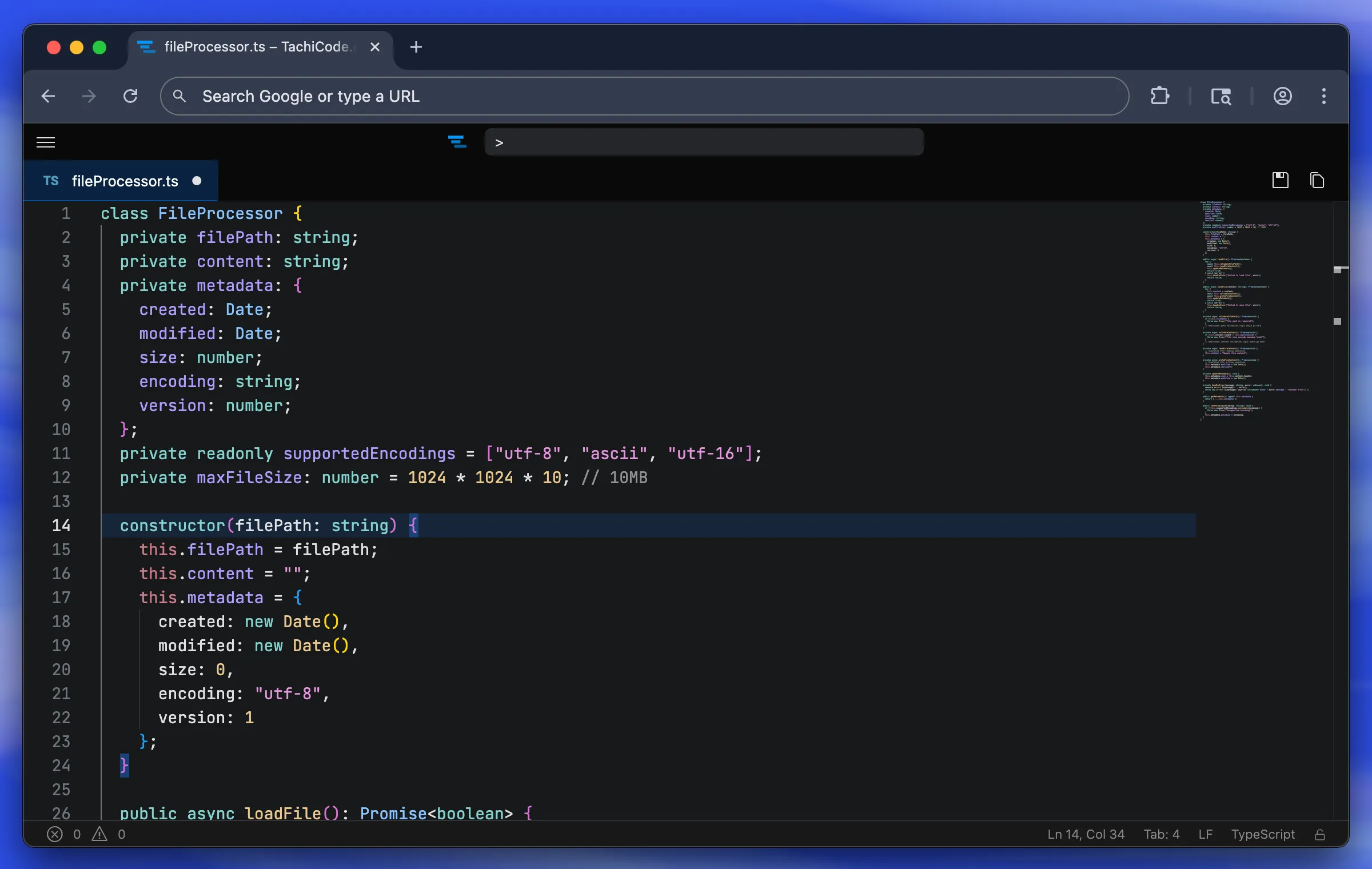
Use contextual integrations to streamline your workflow
Tachi Code’s browser context menu makes it a breeze to compare text, make quick edits, and even modify SVG
files directly from your browser.
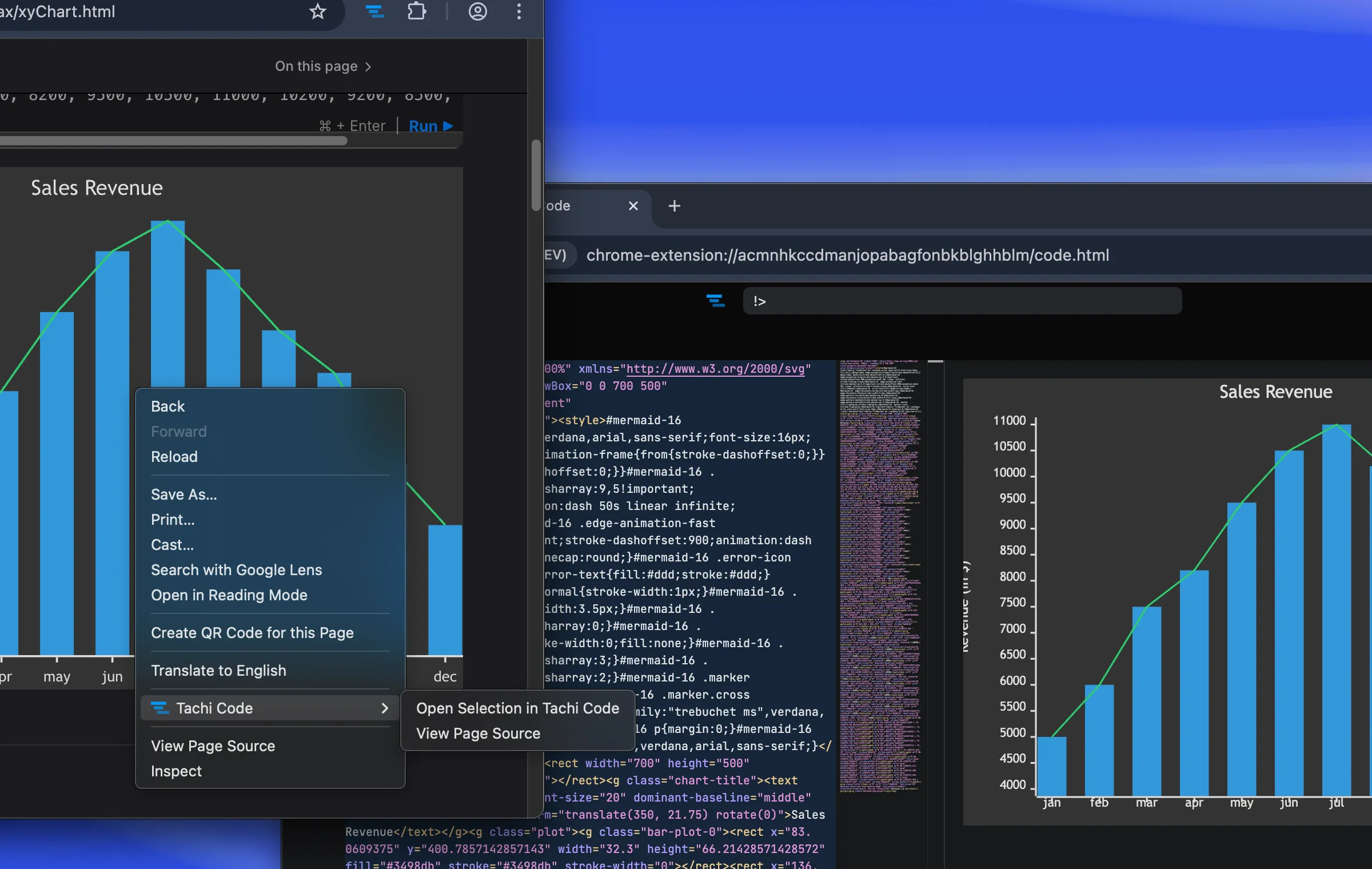
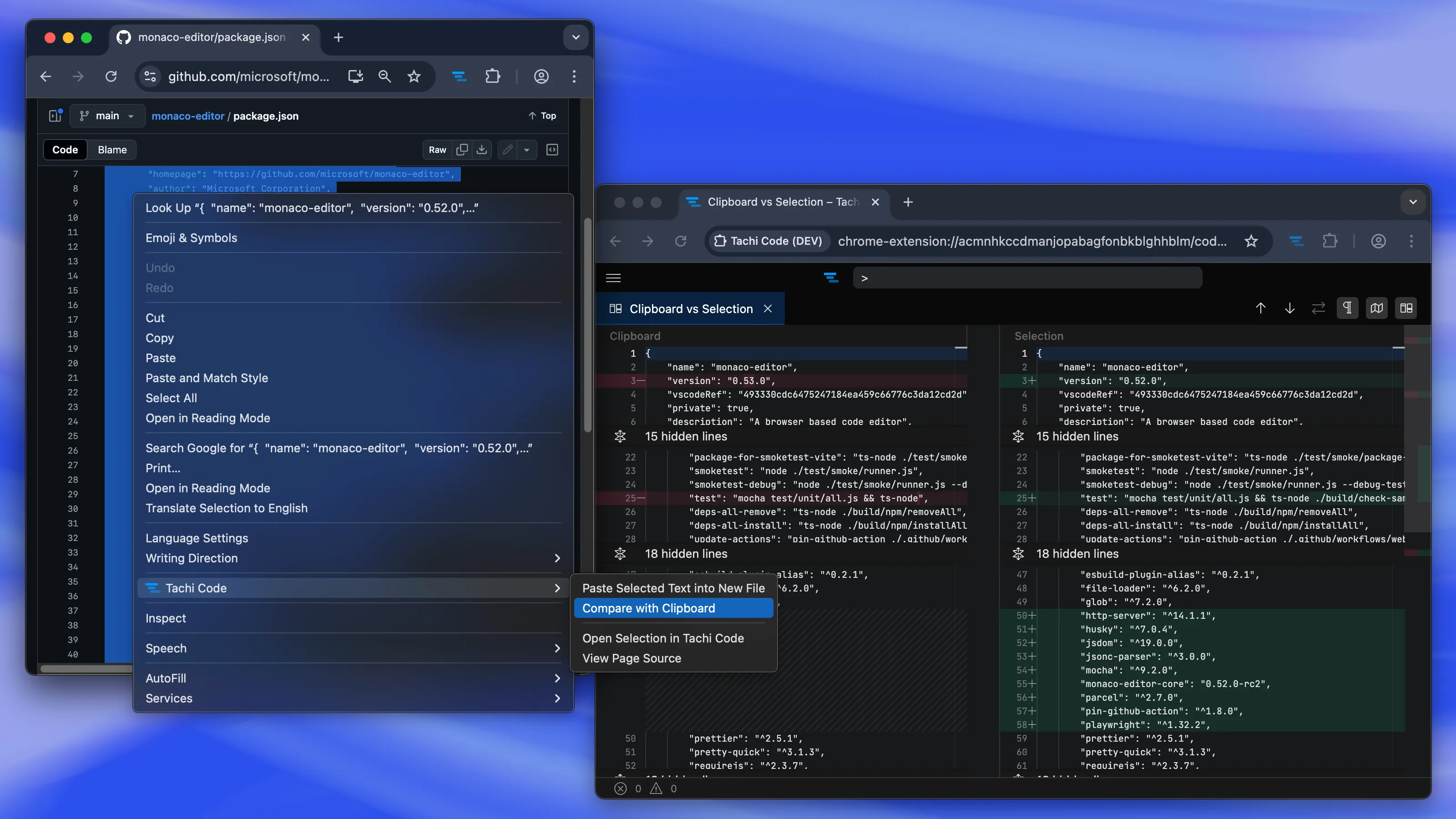
Preview changes in real time
Tachi Code supports live preview for Markdown, Mermaid, and SVG files, allowing you to see your changes as
you make them.
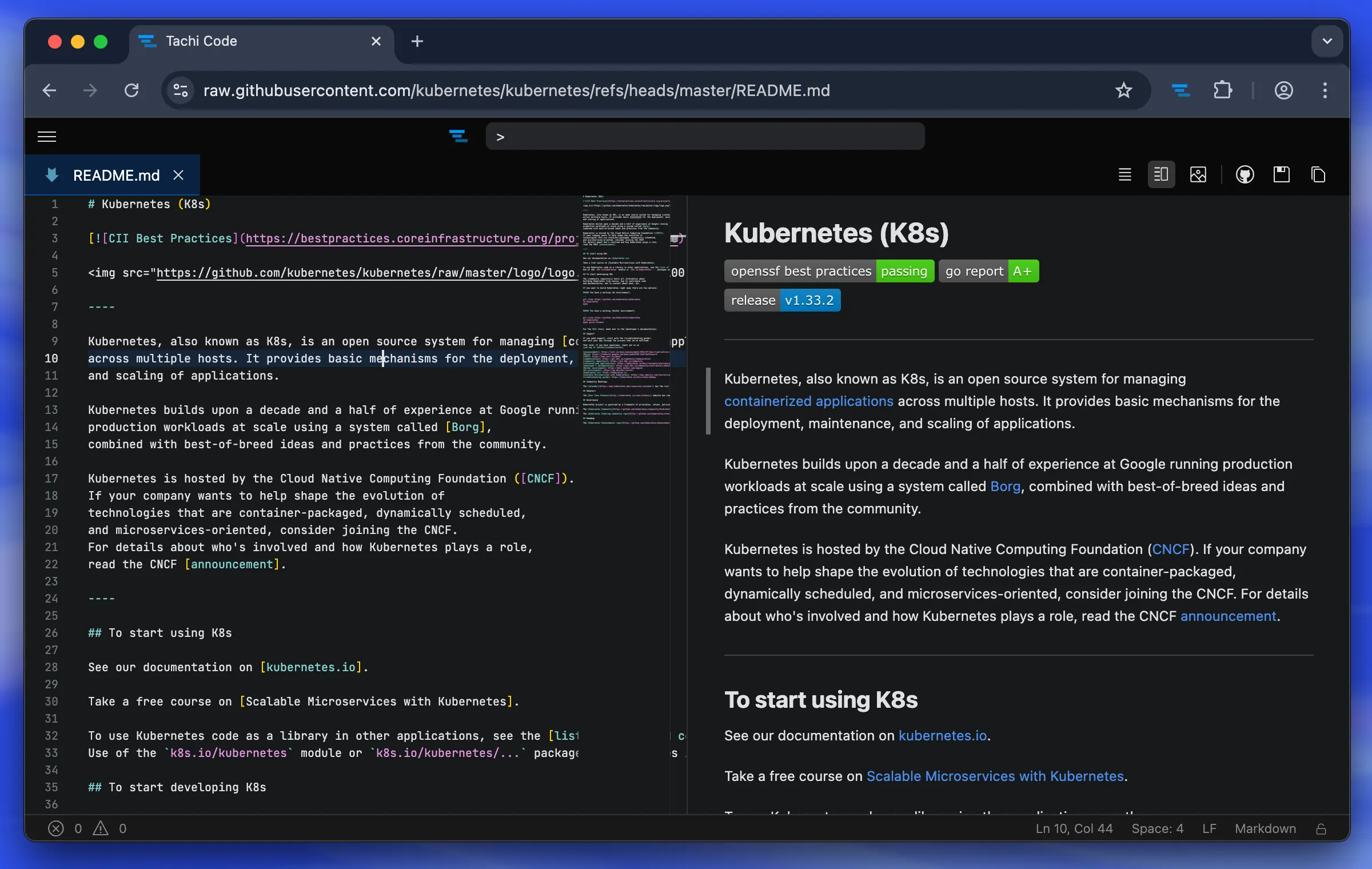
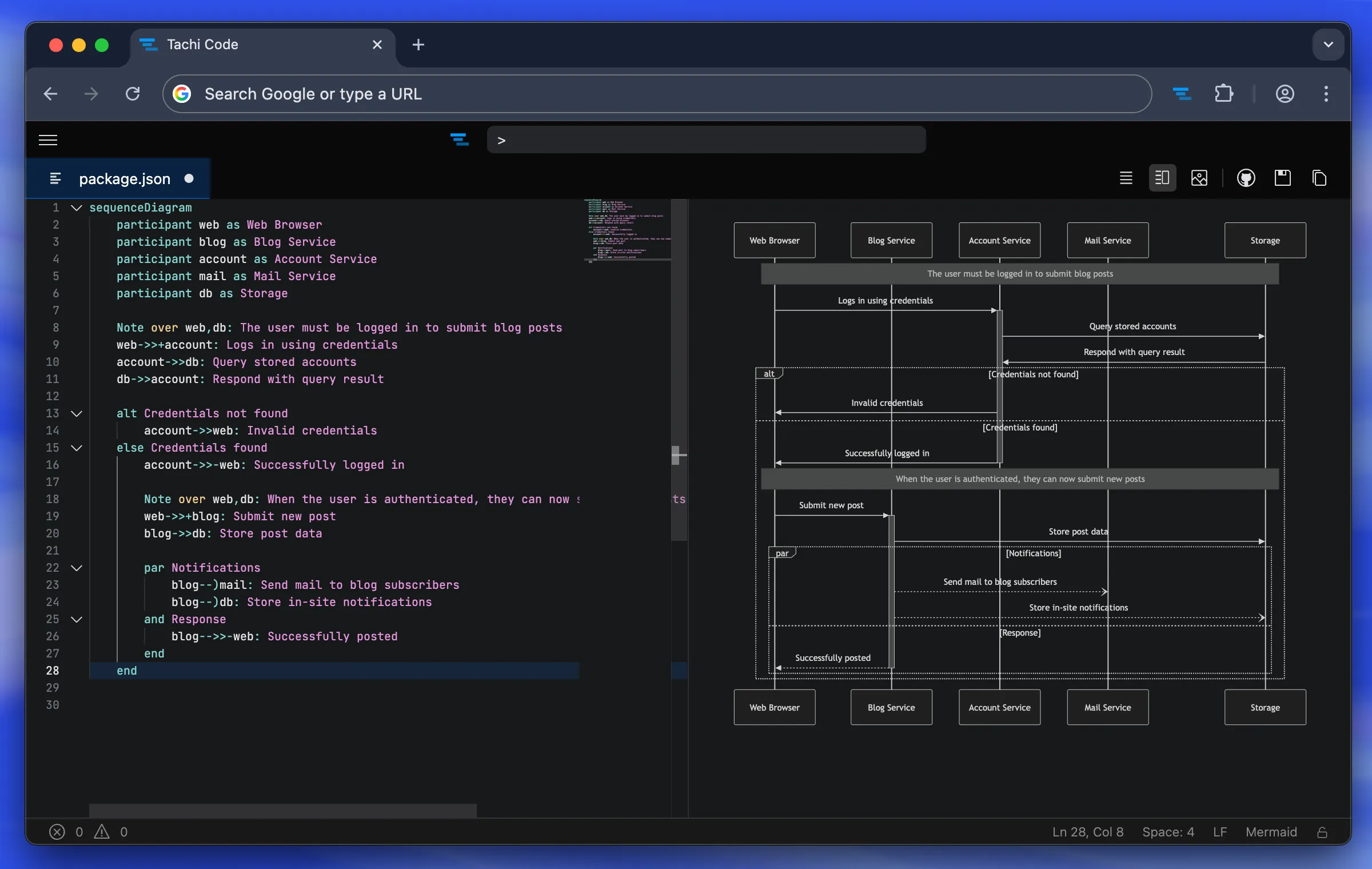
Make it your own!
Tachi Code uses VS Code’s theme and configuration system, allowing you to customize your editor experience
with ease.
The extension ships with several built-in themes, and you can find more in the Tachi Code themes repository.
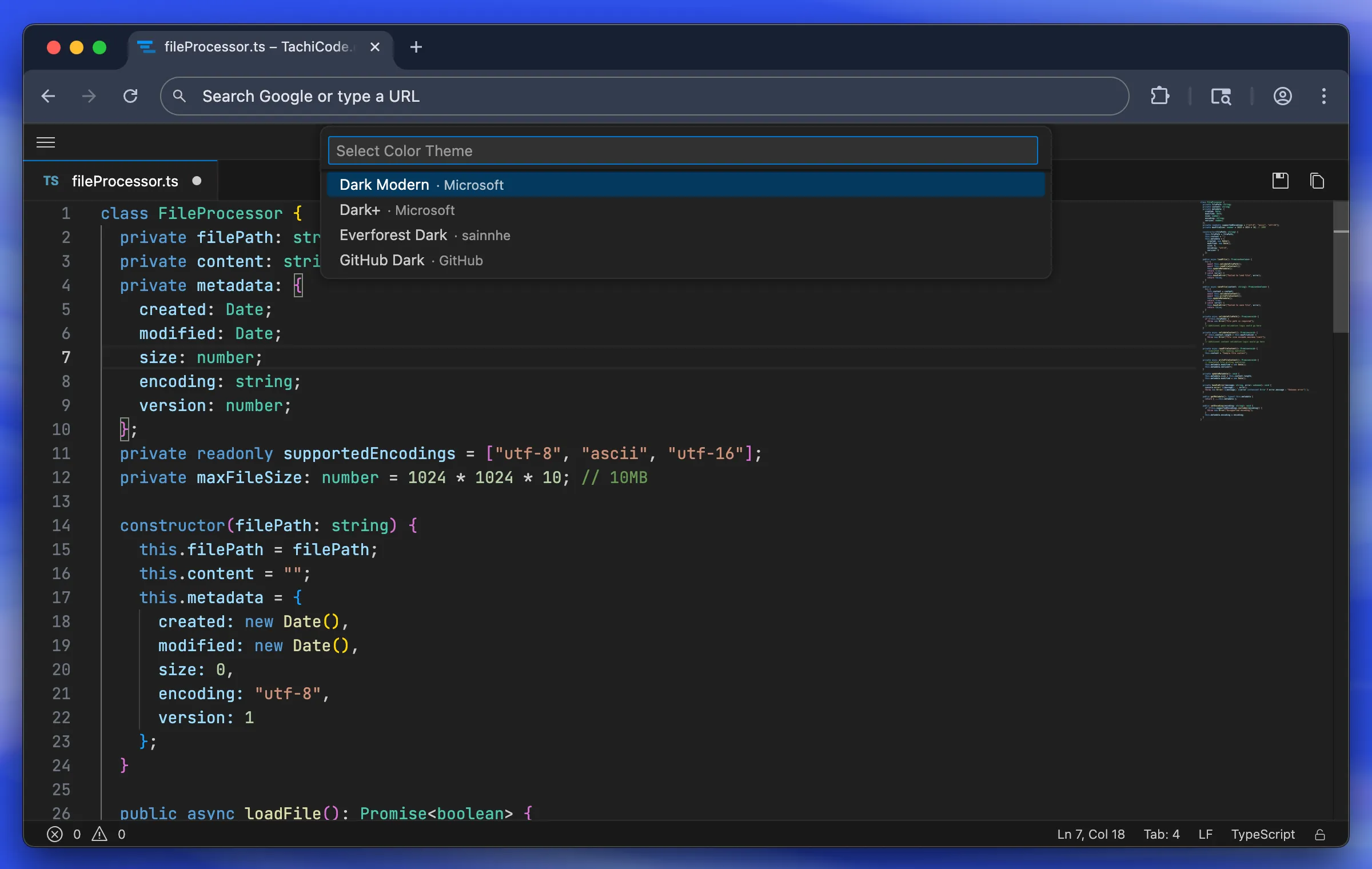
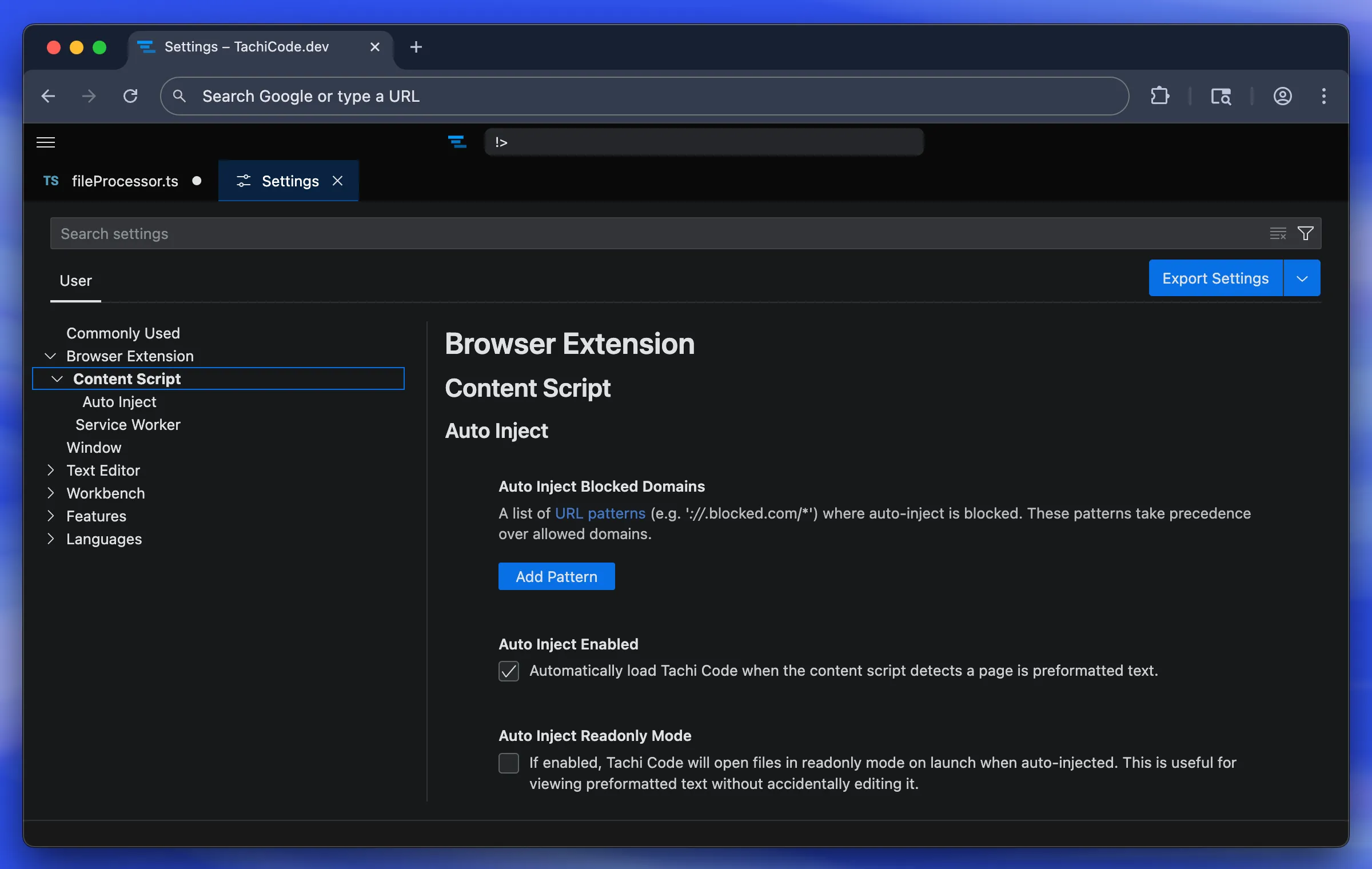
Is Tachi Code just VS Code in a trenchcoat?
Nope! Tachi Code’s editor is built on top of the Monaco Editor, but the rest of the application is built from the ground up in React. It makes use of some underlying VS Code Core components, especially the theme system.
How does Tachi Code handle file saving?
Tachi Code does not save files directly to your local filesystem. Instead, it provides a way to edit files in your browser and copy the changes to your clipboard or download them as a file. Files contents are not persisted between sessions, so you’ll need to save your changes manually.
What data does Tachi Code Collect?
The Tachi Code browser extension does not currently collect any data. TachiCode.com and TachiCode.dev use Cloudflare’s analytics beacon to collect basic usage statistics, such as page views and unique visitors outside the EU.
Can I use Tachi Code Offline?
Yes, the Tachi Code browser has been designed to work offline. However, some features, such as downloading themes or JSON schemas, require an internet connection.