Editor Injection
Tachi Code’s premiere feature is the ability to automatically detect when you are viewing a raw source file in your browser and open it in an editor.
Never look at raw source code in your browser again! Experience the joy of always having syntax highlighting, error checking, schema validation, and more at your fingertips.
How it works
Section titled “How it works”When the Tachi Code browser extension is installed, it will automatically detect when you are viewing a raw source file in your browser by verifying that the page’s body contains only a single <pre> element.
When this is detected, Tachi Code will inject an <iframe> element that loads the Tachi Code editor package with the browser extension and hide the <pre> element.
Once the editor is loaded, the original <pre> element’s content is passed to the editor and opened in a new editor tab.
You can close the editor at any time by selectin the Exit option from the workbench’s hamburger menu in the top left corner.
Configuration
Section titled “Configuration”You can customize the behavior of editor injection in the Tachi Code settings or disable it entirely.
If you prefer, you can disable automatic editor injection and instead use the Tachi Code widget to open source files in the editor with a single click.
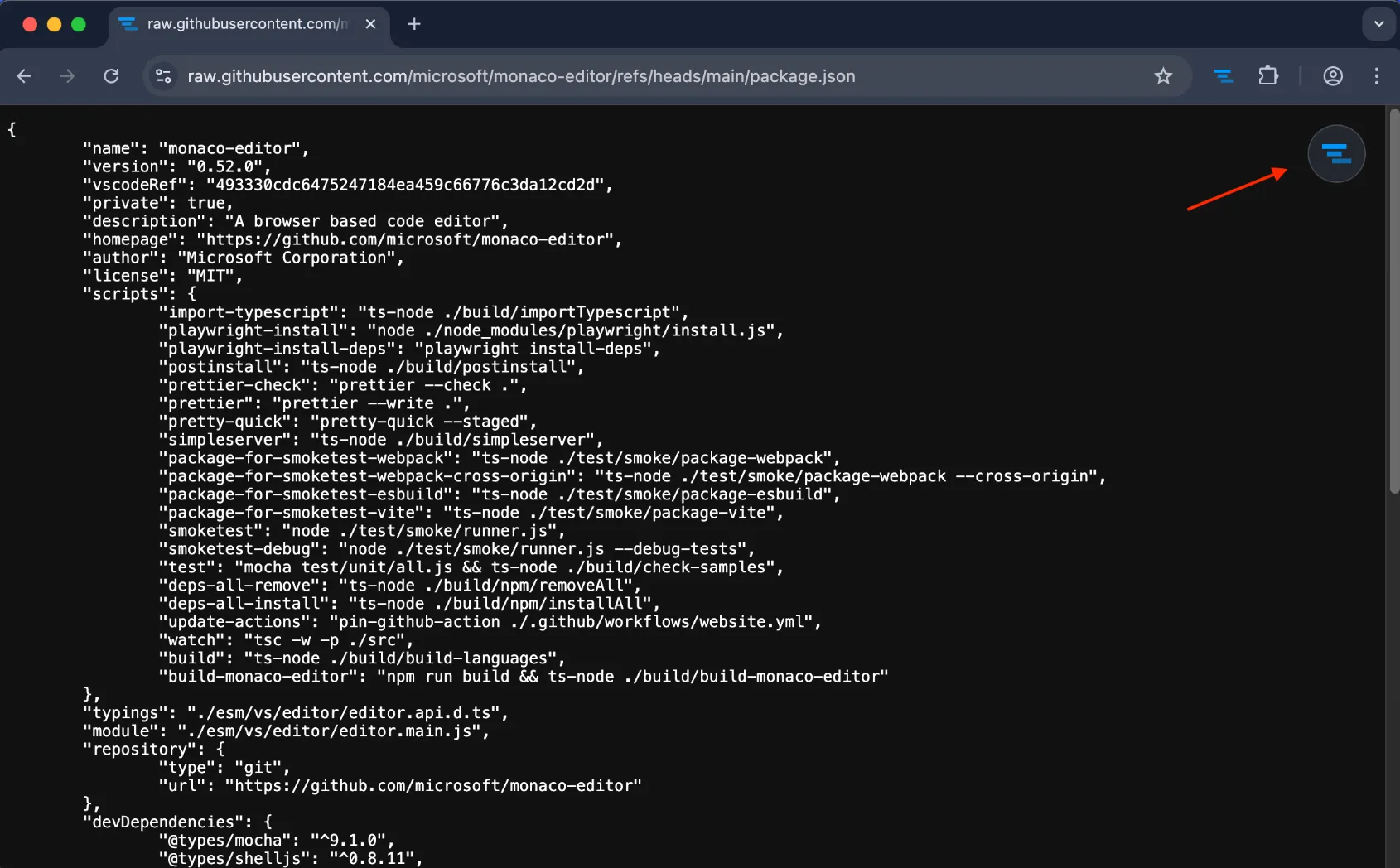
Read the Settings page for more information on how to configure Tachi Code’s editor injection features.