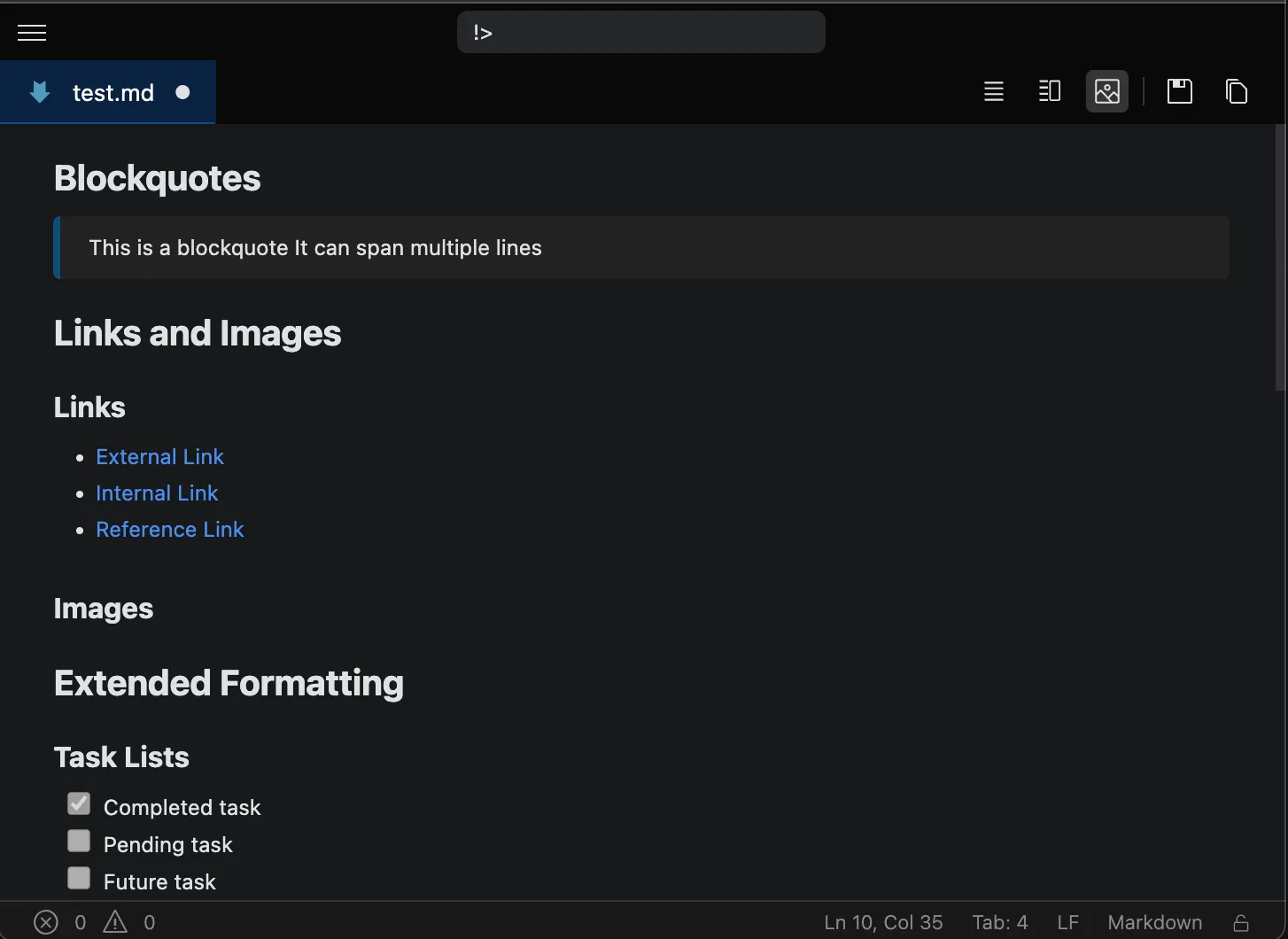Live Preview
Tachi Code’s live preview feature allows you to see changes to your code in real-time.
Languages supporting live preview
Section titled “Languages supporting live preview”The following languages have support for live preview:
- Markdown
- Mermaid
- SVG
Using live preview
Section titled “Using live preview”To open the live preview for a supported file:
- Open previewable file in the editor.
- Click one of the
Open PrevieworPreview Fullscreenbuttons in the editor’s action bar. Alternatively, you can use the keyboard shortcutShift + Command + V ShiftCommandV Shift + Control + V ShiftControlV to cycle through preview layouts.
- The preview will open in a split view.
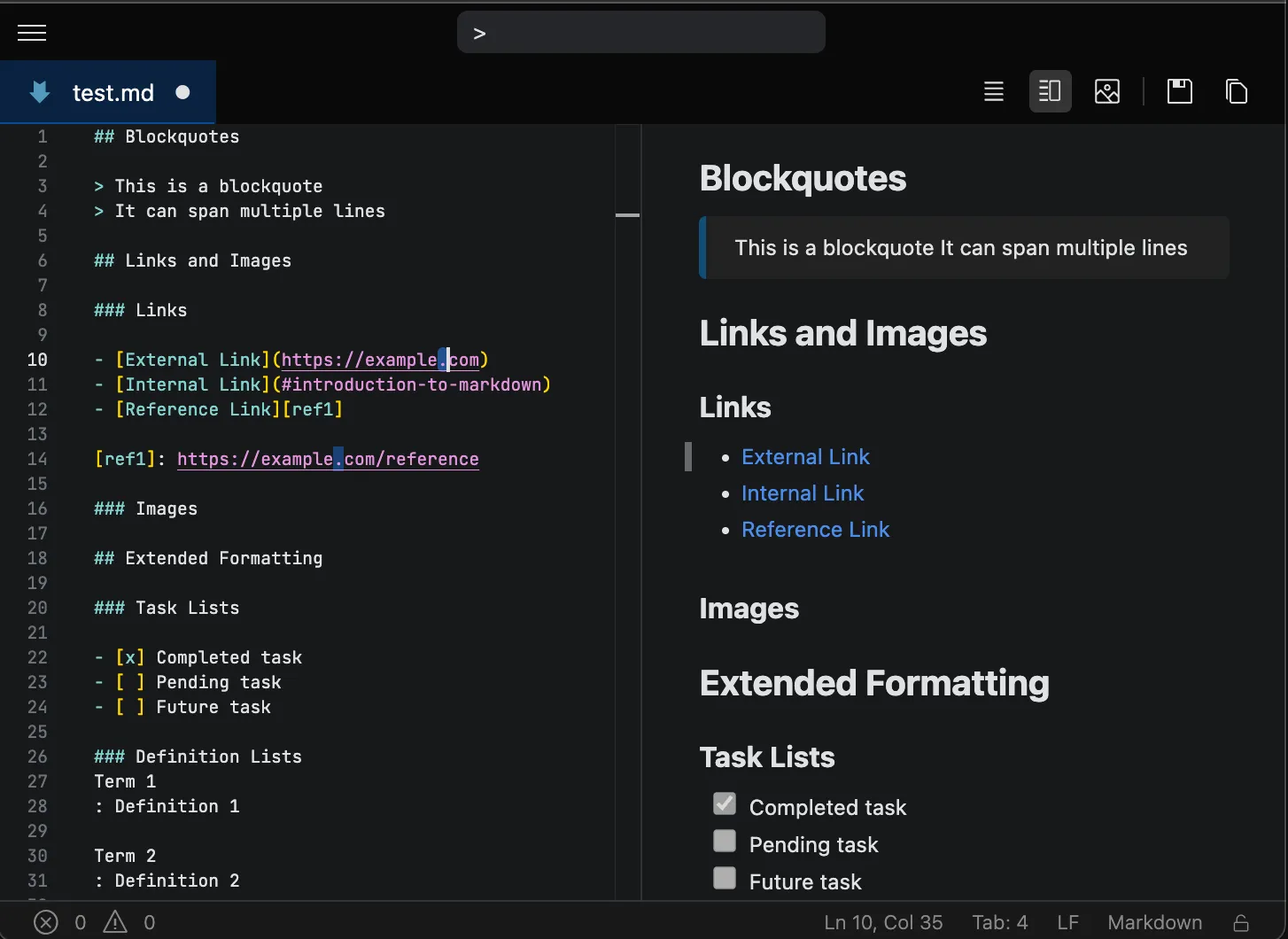
Preview layouts
Section titled “Preview layouts”You can configure how the preview appears:
Side by side (horizontal split)
Section titled “Side by side (horizontal split)”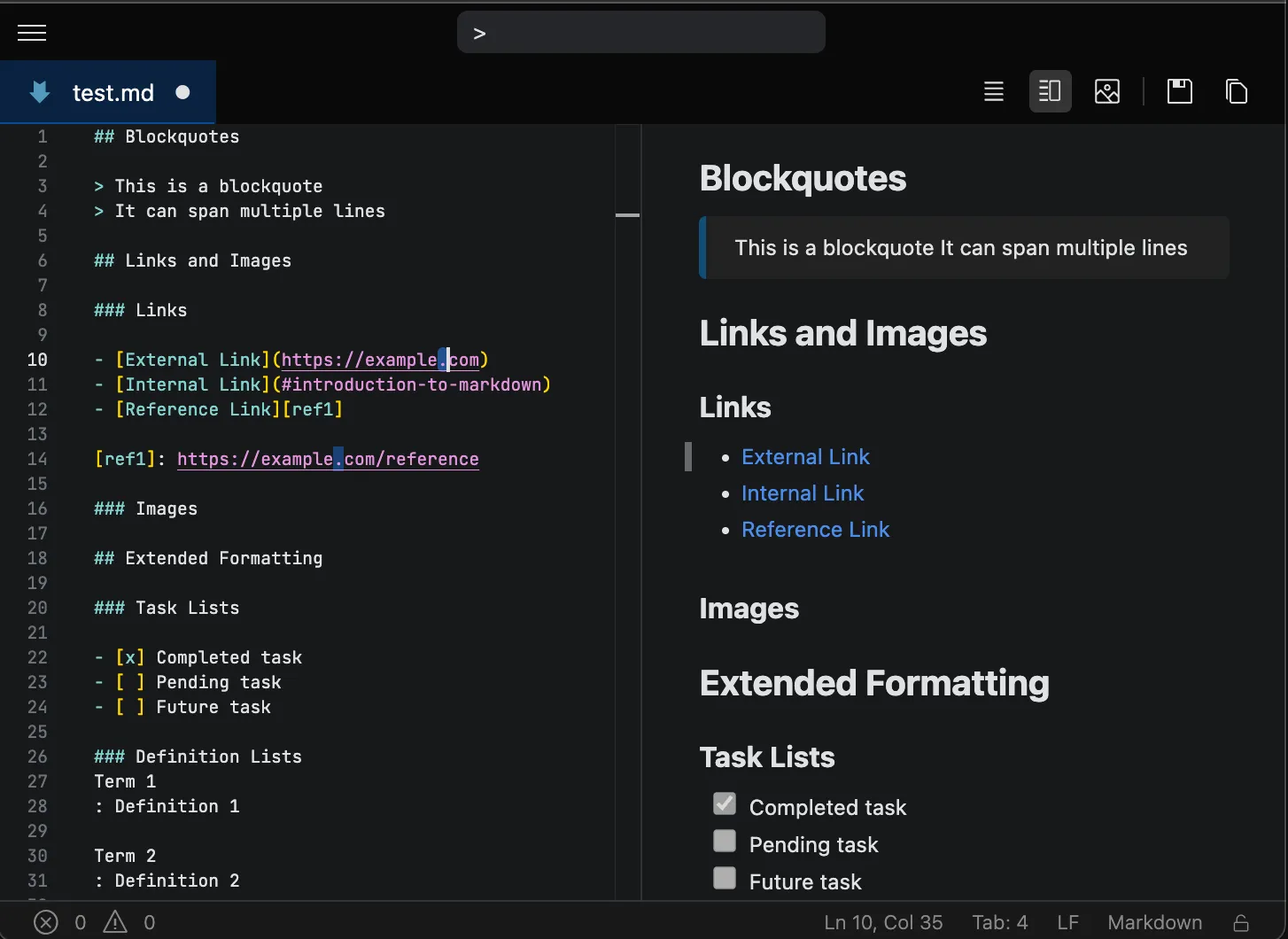
Top and bottom (vertical split)
Section titled “Top and bottom (vertical split)”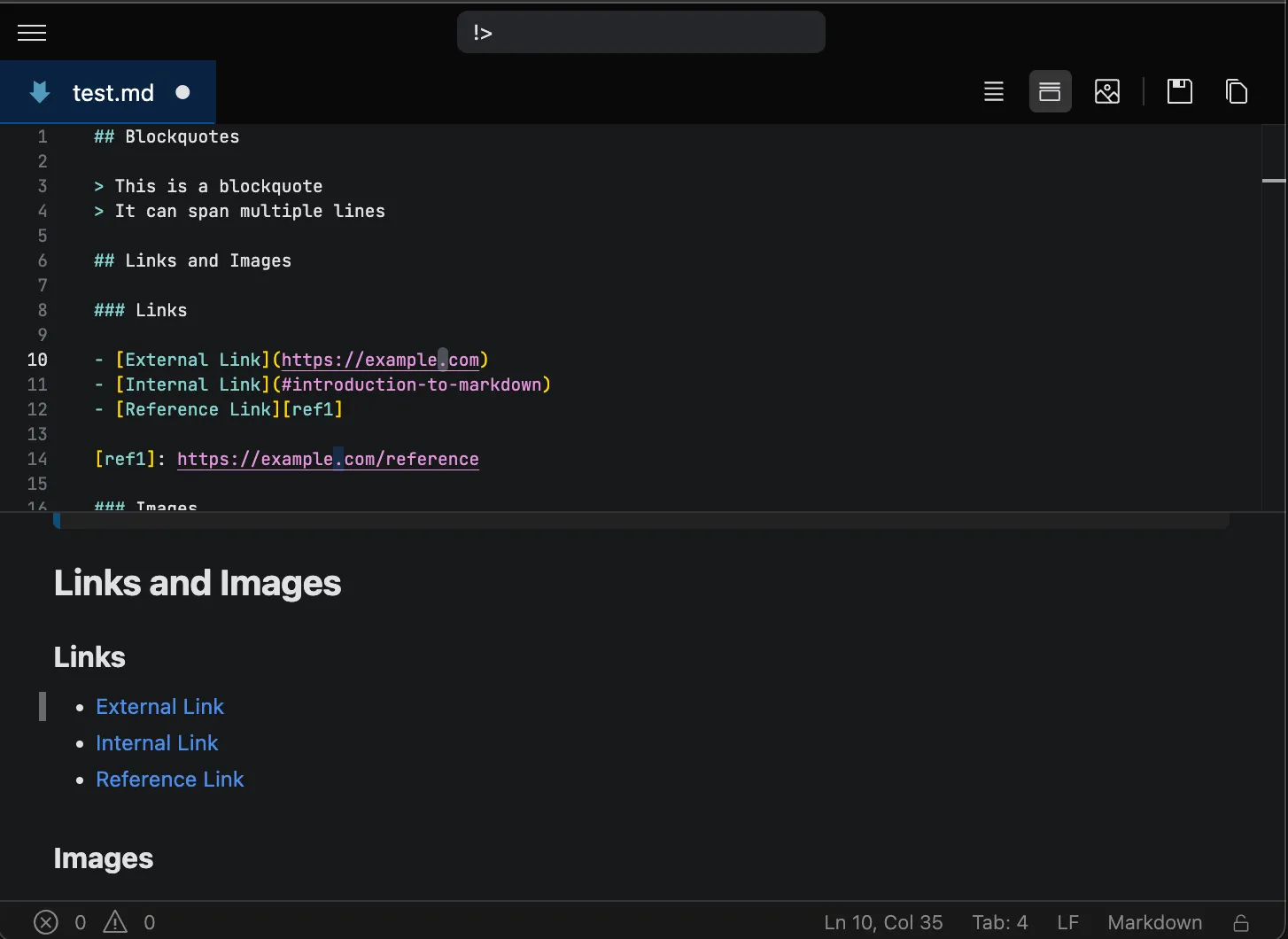
Fullscreen (source is hidden)
Section titled “Fullscreen (source is hidden)”